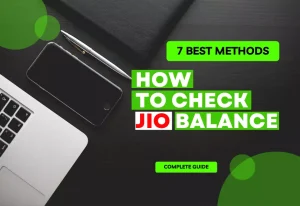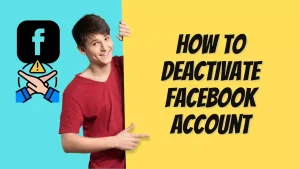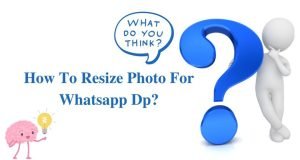How to Deactivate Instagram Account Temporarily-2024
How to Deactivate Instagram Account Temporarily-2024
If you want to take a break from Instagram and searching for how to deactivate Instagram account? So we are here with the ultimate step-by-step guide. Right this article till the end to deactivate your Instagram account temporarily.
How to Deactivate Instagram Account
Deactivating your Instagram account is a great way to take a break from the platform and focus on other things in your life. Whether you need to concentrate on work or just want to step back from social media for a while, deactivating your account can help you achieve your goals. Here’s a detailed guide on how to deactivate your Instagram account, as well as some tips for optimizing your deactivation.
Step by step guide how to deactivate Instagram account
Step-1: First login to your profile then click on the button with your profile picture in the upper right corner of the screen.
To begin the process of deactivating your Instagram account, log in using your username and password. You cannot deactivate your account from the app, so make sure to use a web browser on your computer or phone.
Step 2: Navigate to your account settings
After you log in, find and click the profile icon in the top right corner of the screen. Then, look for three horizontal lines in the same corner, and click on them to open a menu. Finally, select “Settings” from the list of options at the bottom of the menu.
Step 3: Deactivate your account
In the “Settings” menu, scroll down until you see the option “Help Center”, and click on it. Here you will see “Temporarily disable my account.” Click on this option, and then select a reason for deactivating your account from the dropdown menu. Next, enter your password again to confirm that you want to deactivate your account.
Step 4: Confirm deactivation
Once you enter your password, click on the “Temporarily Disable Account” button. Instagram will then ask you if you want to deactivate your account. Click “Yes” to confirm.
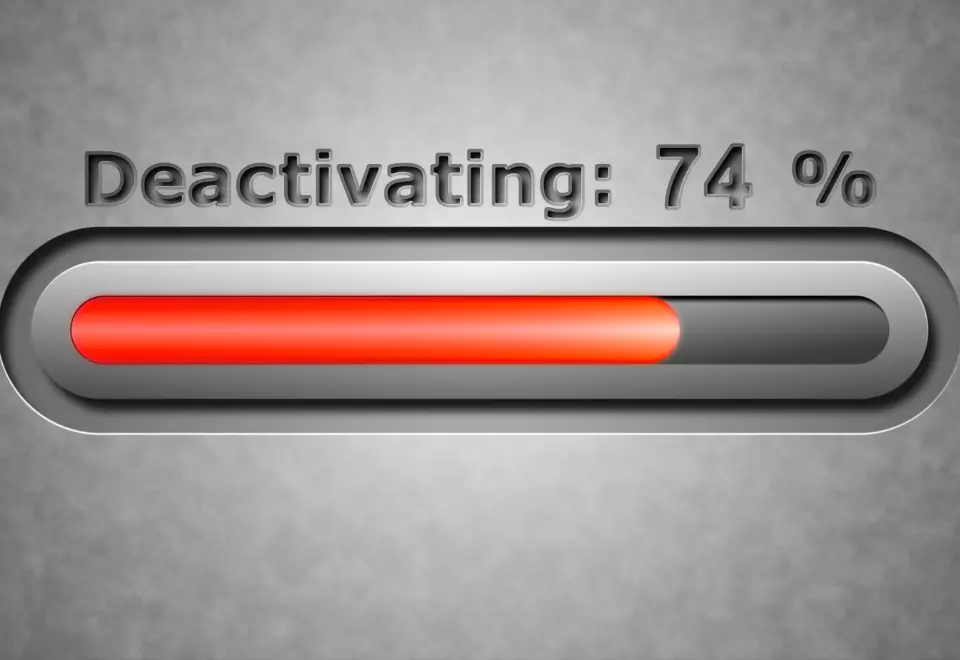
Step 5: Reactivating your account
If you decide to reactivate your account, simply log in to Instagram using your username and password. Your profile, photos, comments, and likes will all be restored as they were before you deactivated your account.
Tips for optimizing your Instagram deactivation:
Here are some tips for optimizing your Instagram deactivation:
Plan ahead
Before deactivating your account, make sure to let your followers know that you’ll be taking a break. This can help avoid confusion and let people know that you’re not gone for good. You can post a story or a message on your profile to let people know that you’ll be away for a while.
Export your data
If you want to keep a record of your Instagram activity and photos, consider exporting your data before deactivating your account. You can do this by going to your account settings and selecting “Privacy and Security.” From there, click on “Download Data” and Instagram will send you a link to download all of your data. This can be useful if you want to keep a record of your posts or if you plan to delete your account permanently in the future.
Set a timeframe
Decide how long you want to deactivate your account for. This can help you stay focused and limit the amount of time you spend away from social media. You can choose to deactivate your account for a week, a month, or even longer depending on your goals.
Use alternative methods
If you need to use social media but want to take a break from Instagram specifically, consider using other platforms like Twitter or Facebook instead. This can help you stay connected with your friends and followers without getting caught up in the Instagram hype.
Unfollow accounts
Before deactivating your account, consider unfollowing accounts that may be causing stress or negativity in your life. This can help make your return to Instagram more enjoyable and positive.
Consider seeking professional help
If you find that social media is having a negative impact on your mental health, consider seeking professional help. A therapist or counsellor can provide strategies for managing social media use and improving your overall well-being.
Friends, deactivation of your Instagram account helps you to take a step back from all affairs on social media and focus on the things which are more important in your daily life. By following these steps and optimizing your deactivation, you can ensure a smooth transition away from the platform. Remember to plan ahead, set a timeframe, and consider seeking professional help if needed.

Deepak Sharma
Namaste! I’m Deepak Sharma, the creative mind behind SocialFunda, your go-to hub for Facebook bios, captivating captions, Instagram bios, and a treasure trove of Hindi Shayari. As a digital enthusiast, I am passionate about curating content that adds a touch of flair to your online presence.