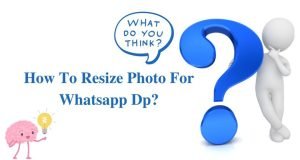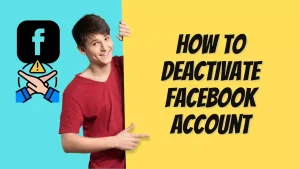8 Best Methods How to Check Jio Balance 2024
How to Check Jio Balance: A Complete Guide for Jio Users
Jio is a popular telecommunications service provider in India, offering various services like voice, data, and messaging to its subscribers. As a Jio user, it is essential to keep track of your balance to avoid any inconvenience while using Jio services. This article will guide you through various methods to check your Jio balance.
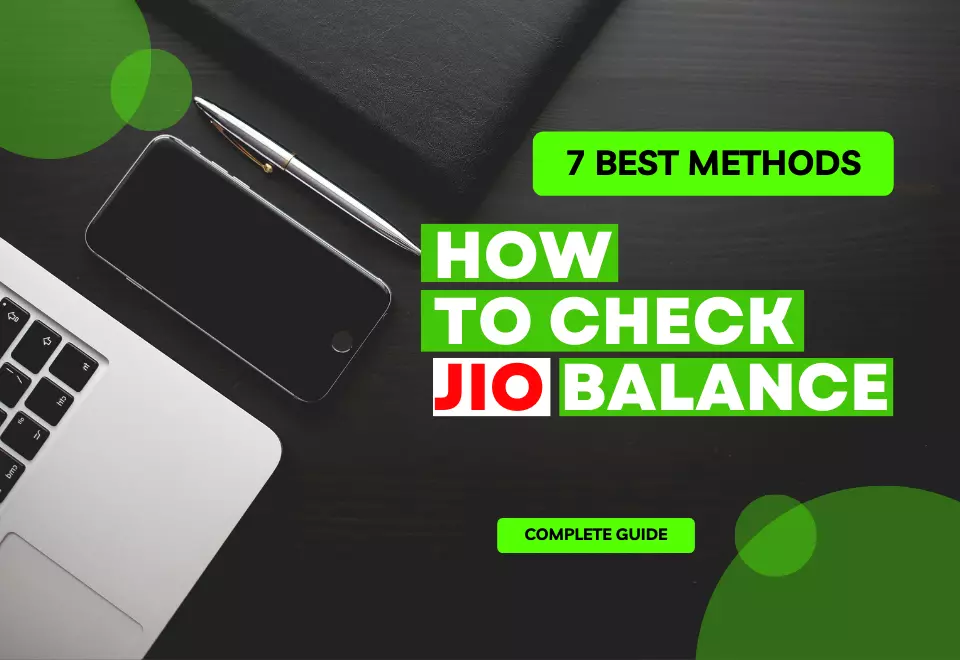
1-Using the Jio App:
The Jio app is one of the easiest and most convenient ways to check your Jio balance. Follow the steps below to check your Jio balance through the app:
- Step 1: Download the Jio app from the Google Play Store or the App Store.
- Step 2: After downloading the app, open it and log in with your Jio number and password.
- Step 3: Once you log in, you will see your Jio balance on the app’s home screen.
- Step 4: You can also check your balance by clicking on the ‘Menu’ icon in the top-left corner of the screen and selecting ‘My Plans’ from the drop-down menu.
2-Using USSD Codes:
You can check your Jio balance using USSD codes, which are easy to remember short codes. Follow the steps below to check your Jio balance using USSD codes:
- Step 1: Dial *333# from your Jio number.
- Step 2: After dialing the code, your Jio balance will be displayed on your phone screen.
3-Using the Jio Website:
You can also check your Jio balance through the Jio website. Follow the steps below to check your Jio balance through the website:
- Step 1: Go to the Jio website (www.jio.com) and click on the ‘Sign In’ button in the top-right corner of the screen.
- Step 2: Log in with your Jio number and password.
- Step 3: Once you log in, click on the ‘My Account’ option.
- Step 4: Your current Jio balance will appear on your screen.
4-Using MyJio App:
MyJio app is another method to check your Jio balance. It is available for both Android and iOS devices. Follow the steps below to check your Jio balance through the MyJio app:
- Step 1: Download the MyJio app from the Google Play Store or the App Store.
- Step 2: After downloading the app, open it and log in with your Jio number and password.
- Step 3: Once you log in, you will see your Jio balance on the app’s home screen.
- Step 4: You can also check your balance by clicking on the ‘Menu’ icon in the top-left corner of the screen and selecting ‘My Plans’ from the drop-down menu
5-Using IVR:
IVR stands for Interactive Voice Response, which is a computerized system that interacts with the caller through voice commands. Follow the steps below to check your Jio balance through IVR:
- Step 1: Dial 1299 from your Jio number.
- Step 2: After dialing the number, you will hear a recorded message that will guide you through the process.
- Step 3: You will be asked to choose the language of your preference, and then you will be provided with various options.
- Step 4: Press the corresponding number to check your Jio balance.
6-Checking Jio Balance through SMS:
You can also check your Jio balance through SMS. Follow the steps below to check your Jio balance through SMS:
- Step 1: Open the messaging app on your phone.
- Step 2: Create a new message and type ‘BAL’ in the message body.
- Step 3: Send the message to 199.
- Step 4: You will receive an SMS with your Jio balance
7-Checking Jio Balance through Missed Call:
You can check your Jio balance by giving a missed call to a specific number. Follow the steps below to check your Jio balance through a missed call:
- Step 1: Dial 1299 from your Jio number.
- Step 2: After dialing the number, the call will be disconnected automatically.
- Step 3: You will receive an SMS with your Jio balance.
8-Using Third-party Apps:
There are various third-party apps available on the Google Play Store and the App Store that can help you check your Jio balance. These apps are easy to use and provide you with various other features like recharge, data usage, and more. Some of the popular third-party apps for checking Jio balance are My Jio Balance Check, Jio Balance Check & Recharge, and Jio Balance Checker.
Final Words:
Jio offers various methods to check your balance, and you can choose any of the above methods as per your convenience. By keeping track of your balance, you can avoid any inconvenience while using Jio services. I hope this article helps you in checking your Jio balance.

Deepak Sharma
Namaste! I’m Deepak Sharma, the creative mind behind SocialFunda, your go-to hub for Facebook bios, captivating captions, Instagram bios, and a treasure trove of Hindi Shayari. As a digital enthusiast, I am passionate about curating content that adds a touch of flair to your online presence.