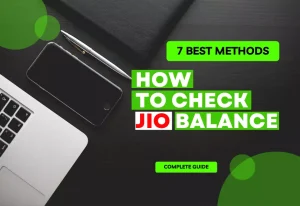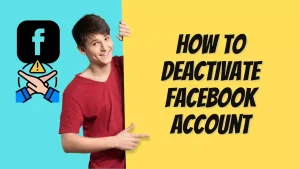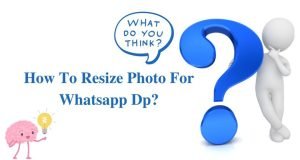How to Know if Someone Blocked You on WhatsApp: Complete Guide
Feeling Stuck? How to Know if Someone Blocked You on WhatsApp:
WhatsApp is one of the most popular messaging apps in the world, with 2 millions of regular visitors. While it’s a great way to stay in touch with friends and family, there may come a time when you suspect that someone has blocked you on the app. In this article, we’ll show you how to know if someone blocked you on WhatsApp, including the signs to look for and the steps to take if you’ve been blocked.

Signs That Someone Has Blocked You on WhatsApp:
Before we get into the details of how to check if someone has blocked you on WhatsApp, let’s first discuss the signs that may indicate you’ve been blocked. Here are some signs you should look for:
- You can’t see the person’s profile picture or status updates. If someone has blocked you on WhatsApp, you won’t be able to see their profile picture or status updates anymore.
- You can’t see their last seen status. When you open a chat with someone on WhatsApp, you can see their last seen status at the top of the screen. If you can’t see this information anymore, it may be a sign that the person has blocked you.
- Your messages don’t get delivered. If you’ve sent a message to someone on WhatsApp and it hasn’t been delivered, it could be a sign that the person has blocked you. However, keep in mind that there may be other reasons why a message isn’t delivered, such as network issues or the person’s phone being turned off.
- You can’t add the person to a group. If you try to add someone to a group chat on WhatsApp and it doesn’t work, it could be because the person has blocked you.
- You can’t make voice or video calls to the person. If you try to make a voice or video call to someone on WhatsApp and it doesn’t go through, it could be because the person has blocked you.
If you’re experiencing any of these signs, there’s a good chance that the person has blocked you on WhatsApp. However, keep in mind that these signs are not definitive proof, and there could be other reasons why you’re experiencing them.
How to Check if Someone Blocked You on WhatsApp:
Now that you know the signs to look for, let’s discuss the steps you can take to check if someone has blocked you on WhatsApp. Here’s what you need to do:
- Check the person’s profile: The first thing to do is check the person’s profile on WhatsApp. If you can’t see their profile picture, status updates, or last seen status, it’s possible that they have blocked you.
- Send a message to the person: If you send a message to the person and it doesn’t get delivered, it’s possible that they have blocked you. However, keep in mind that there could be other reasons why a message isn’t delivered, such as network issues or the person’s phone being turned off.
- Try to make a video or voice call to the person: If you try to make a voice or video call to the person and it doesn’t go through, it’s possible that they have blocked you.
- Ask a mutual friend to check: If you have a mutual friend with the person you suspect has blocked you, you can ask them to check if they can see the person’s profile or if they can send a message to the person. If your mutual friend can’t see the person’s profile or their messages aren’t getting delivered, it’s possible that the person has blocked you.
While these steps may help you determine if someone has blocked you on WhatsApp, keep in mind that they are not foolproof. There may be other reasons why you’re experiencing the signs mentioned earlier. For example, the person may have changed their privacy settings or deleted their account.
What to Do if You’ve Been Blocked on WhatsApp:
If you’ve determined that someone has blocked you on WhatsApp, here’s what you can do:
- Respect their decision: If someone has blocked you on WhatsApp, it’s their decision, and you should respect it. Don’t try to contact them through other means or create a new WhatsApp account to try and message them again.
- Move on: If someone has blocked you on WhatsApp, it’s best to move on and focus on other relationships in your life. Dwelling on the situation or trying to figure out why you were blocked will only cause you unnecessary stress and frustration.
- Reach out to them through other means.:If you have a good reason for wanting to contact the person who blocked you, such as a work-related matter, you can try reaching out to them through other means, such as email or phone.

Deepak Sharma
Namaste! I’m Deepak Sharma, the creative mind behind SocialFunda, your go-to hub for Facebook bios, captivating captions, Instagram bios, and a treasure trove of Hindi Shayari. As a digital enthusiast, I am passionate about curating content that adds a touch of flair to your online presence.