How To Resize Photo For Whatsapp Dp? Complete Guide 2024
Are you curious to know how to resize photo for Whatsapp Dp? Social media platforms are an integral part of today’s interconnected world. They become crucial for not only our personal lives but also our professional lives. From staying in touch with friends to promoting businesses and brands we need platforms like WhatsApp, Facebook, and Instagram. When we talk about these platforms, profile pictures are of great importance as they are the first impression of a personal or a business account. Therefore, after knowing how important a profile picture is we are going to discuss how to resize photo for WhatsApp. Let’s discuss the complete process in detail.
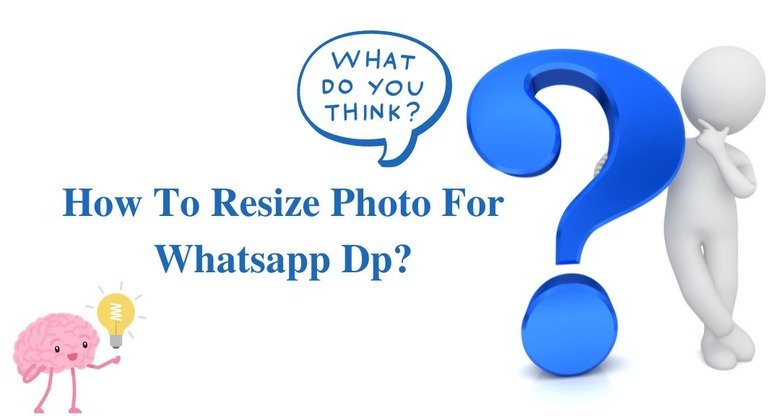
How To Resize Photo For Whatsapp Dp?
Profile picture, also known as Dp, serves as the visual representation of oneself and a brand. However, ensure that your profile looks crisp and professional across different platforms. To make it according to Whatsapp’s profile size, you need to understand the optimal sizes and guidelines.
The actual size of Whatsapp display picture DP varies depending upon the device and platform. But typically the most recommended option to use an image is of
192×192 pixels. However, Whatsapp knows its profile size and can resize your images to fit within its interface. But if it doesn’t fit your Whatsapp profile size, you can use various tools or apps and the method that is described below
Choose your photo:
First, select a high-quality image that you want to use as your WhatsApp DP. Images should be perfect from all sides.
Open a photo editing tool:
Secondly, open a photo editing tool or software like Adobe Photoshop, GIMP, or other better online editing tools like Canva.
Resize the image:
After choosing an editing tool, where to resize the image in the tool, set the dimensions to 192×192 pixels, and adjust other things according to the specific requirements of the tool you are using for editing.
Crop if necessary:
Check the aspect ratio of your image, if it doesn’t match the square format of Whatsapp DP, crop the image and make it fit the profile properly.
Save the resized image:
Once you are satisfied with the image resize and crop it according to the need. Save the image in the format that is supported by Whatsapp (JPEG or PNG are commonly used).
Is the same dp size fit for business WhatsApp, Facebook, and Instagram?
Regarding whether the same DP size fits for business WhatsApp, Facebook, and Instagram, the dimensions may differ slightly:
WhatsApp Business:
The normal profile size of Whatsapp is the same as that of a Whatsapp business. 192×192 pixels is the recommended profile image size for WhatsApp. However, Whatsapp automatically resizes images according to their exact needs.
Facebook:
In the case of a Facebook profile picture, the recommended size is 180×180 pixels. Facebook also automatically resizes images to fit its interface. Facebook is the world’s largest communication platform that offers users the opportunity to showcase their personalities or promote brands through profile pictures. So, the actual profile size of Facebook is 180×180 pixels slightly different from Whatsapp. Just like WhatsApp Facebook also resize profile image to fit its interface. However, it is necessary to use an image that is close to the recommended size to ensure optimal quality. Whether you are using a personal account or managing a business a clear and engaging profile image makes your positive impression.
Instagram:
Instagram profile image’s actual size is 110×110 pixels on mobile devices and 180×180 pixels on the web. However, Instagram also resizes the image according to the need.
but adhering to the recommended sizes helps maintain image quality. As we know exactly about Instagram’s focus on visual content, a visually appealing and well-sized profile image can attract followers and enhance engagement.
What Is The Actual Size Of Whatsapp Dp?
WhatsApp is one of the most widely used messaging apps that allows users to set a profile image to personalize their accounts. As we already discussed the optimal size of a Profile image on WhatsApp is 192×192 pixels. Therefore, use a clear photo according to the recommended size on WhatsApp. It is advisable to use high-resolution images so that we can resize them easily without any damage to the image resolution. High-resolution pictures are used to ensure clarity and sharpness. Additionally, WhatsApp Business, a version of the app tailored for businesses, follows similar guidelines for profile pictures.
Conclusion:
Resizing a profile image on WhatsApp, Facebook, and Instagram is very crucial in some cases. so, it is important to understand how to resize photo for WhatsApp DP. By understanding the recommended sizes and following the guidelines for each platform, you can easily follow the steps to resize photos effectively. Make sure that the user’s profile pictures of the users look professional and catchy on different devices and interfaces. Whether for personal use or business branding, a well-sized and visually appealing profile picture can enhance visibility, credibility, and engagement in the digital realm.

Deepak Sharma
Namaste! I’m Deepak Sharma, the creative mind behind SocialFunda, your go-to hub for Facebook bios, captivating captions, Instagram bios, and a treasure trove of Hindi Shayari. As a digital enthusiast, I am passionate about curating content that adds a touch of flair to your online presence.






