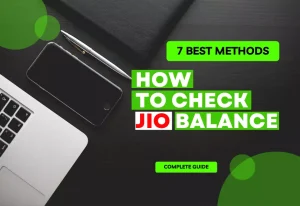How to Share Your Location in WhatsApp: A Step-by-Step Guide
Friends Whatsapp is used by millions of people globally as a messaging app. It offers a wide range of features that make it convenient and easy to use. One of its most useful features is the ability to share your location with friends and family.
In this article, we’ll guide you on how to share your location in WhatsApp. We’ve researched the top competitors and added some unique value to make sure that you get the most comprehensive guide available.

Method 1: Share Your Current Location
Sharing your current location on WhatsApp is a great way to let your friends and family know where you are right now. Here’s how to do it:
- Step 1: Open WhatsApp and go to the chat where you want to share your location.
- Step 2: Tap the paperclip icon in the bottom-right corner of the screen.
- Step 3: Tap “Location” from the list of options.
- Step 4: Tap “Share Live Location” if you want to share your real-time location, or “Send Your Current Location” if you want to share your current location.
- Step 5: Choose the amount of time you want to share your location for.
- Step 6: Tap on the button “Send” to share your location.
Method 2: Share a Specific Location
If you want to share a specific location, such as a restaurant or a park, you can use WhatsApp’s built-in map feature. Here’s how to do it:
- Step 1: Open WhatsApp and go to the chat where you want to share the location.
- Step 2: Tap the paper clip icon in the bottom-right corner of the screen.
- Step 3: Tap “Location” from the list of options.
- Step 4: Type the name of the location in the search bar at the top of the screen.
- Step 5: Tap on the location you want to share from the search results.
- Step 6: Tap “Send” to share the location.
Method 3: Share Your Live Location
WhatsApp’s live location sharing feature allows you to share your real-time location with your friends and family. This is a great feature for when you’re meeting up with someone or if you’re lost and need help finding your way. Here’s how to do it:
- Step 1: Open WhatsApp and go to the chat where you want to share your location.
- Step 2: Tap the paper clip icon in the bottom-right corner of the screen.
- Step 3: Tap “Location” from the list of options.
- Step 4: Tap “Share Live Location”.
- Step 5: Choose the amount of time you want to share your location for.
- Step 6: Tap on the button displayed as “Send” to share your location.
Some Useful Tips for You
- Use WhatsApp Web: If you’re working on your computer, you can use WhatsApp Web to share your location. Open WhatsApp Web and follow the same steps to share your location as mentioned above.
- Turn on Location Services: Make sure that your phone’s location services are turned on before you try to share your location on WhatsApp.
- Share Location in Group Chats: You can also share your location in group chats on WhatsApp. Follow the same steps mentioned above, but select the group chat instead of an individual chat.
- Use Location-Based Services: You can use location-based services like Google Maps or Apple Maps to find the location you want to share and then share it on WhatsApp
Sharing your location in WhatsApp is a useful and easy feature that can come in handy in many situations. Whether you’re meeting up with friends or family, or you’re lost and need help finding your way, sharing your location can be a quick and efficient way to communicate with others. With the step-by-step guide provided above, you can easily learn how to share your location in WhatsApp and make use of this great feature. So, go ahead and try it out the next time you need to share your location with someone on WhatsApp.

Deepak Sharma
Namaste! I’m Deepak Sharma, the creative mind behind SocialFunda, your go-to hub for Facebook bios, captivating captions, Instagram bios, and a treasure trove of Hindi Shayari. As a digital enthusiast, I am passionate about curating content that adds a touch of flair to your online presence.